
FavBackup is a powerful windows tool that lets you back up and restore bookmarks, cookies, History, Extensions and user preferences easily. It works with all major web browsers like Firefox, Internet Explorer, Google Chrome, Opera, Safari and Flock. FavBackup is really easy to use. It is portable software so you no need to install software into your computer.
How to Backup browser Data:
- First download Favbackup software through below link.
- Extract zip file you can see the favbackup .exe file just double click the file.
- Select your browser to backup the data
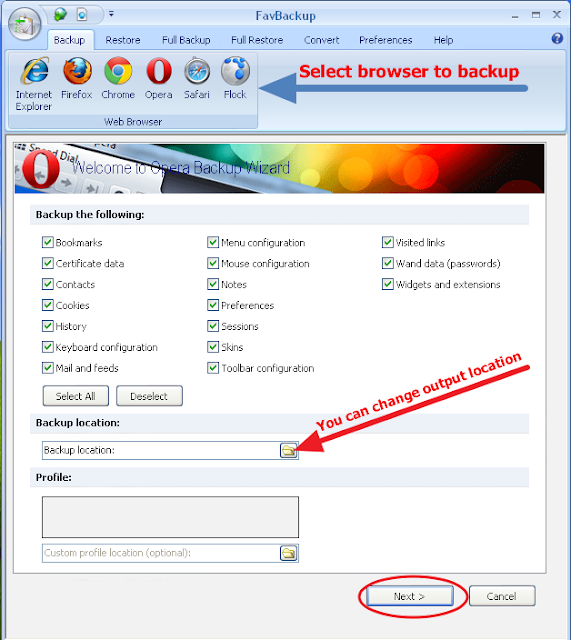
- You can change the Output location here shows above image then click the Next button.
- After hit the Next button your browser data will be backup in your output location.
- With in a minute your data's downloaded into your computer.
- Then click finish that's all.
- Browser options different from the browser to browser.
Supporting Browser versions:
- Firefox 3.5+
- Chrome all versions
- Internet Explorer 6 +
- Opera 9 +
- Safari 3 +
- Flock 2 +







0 comments:
Post a Comment